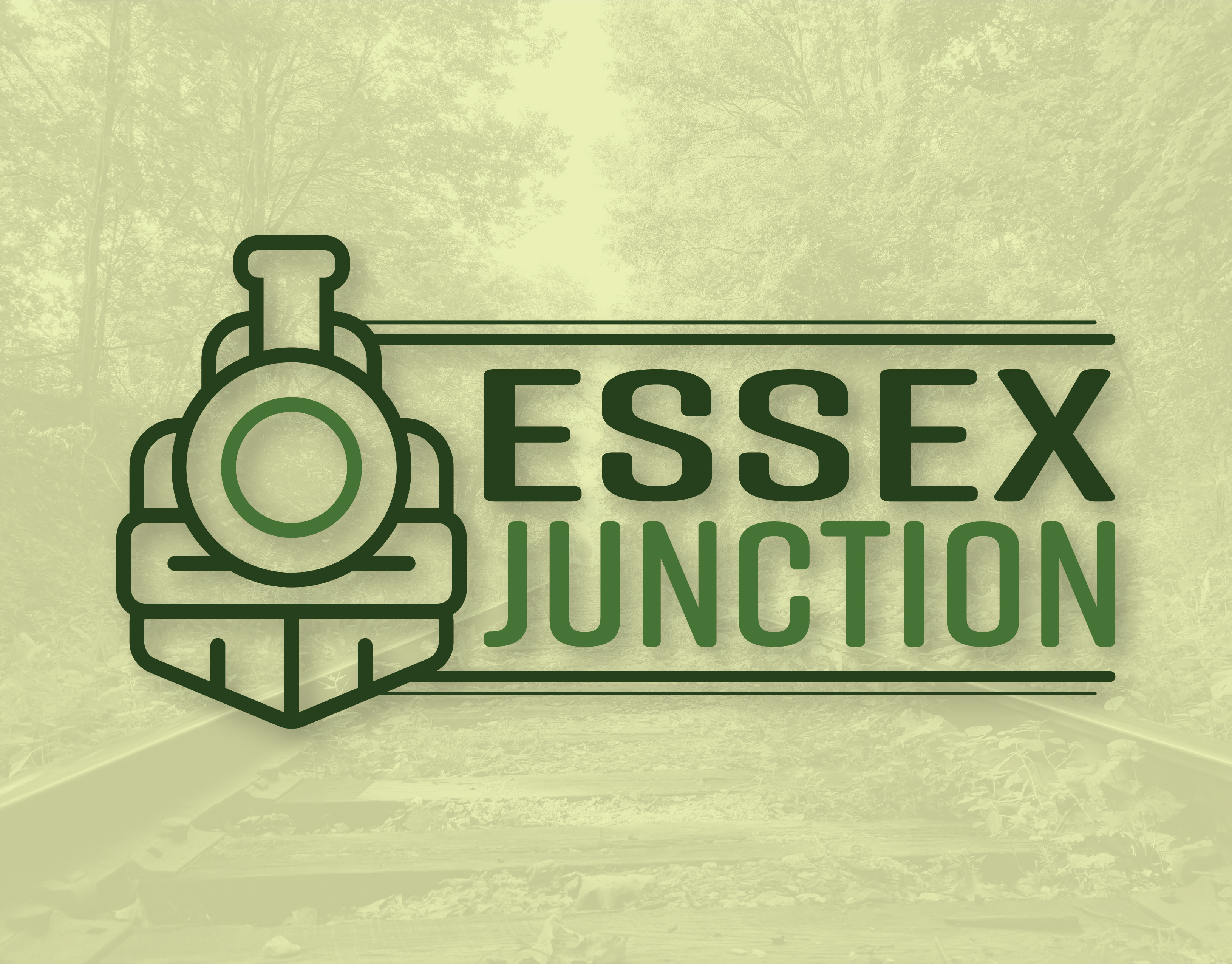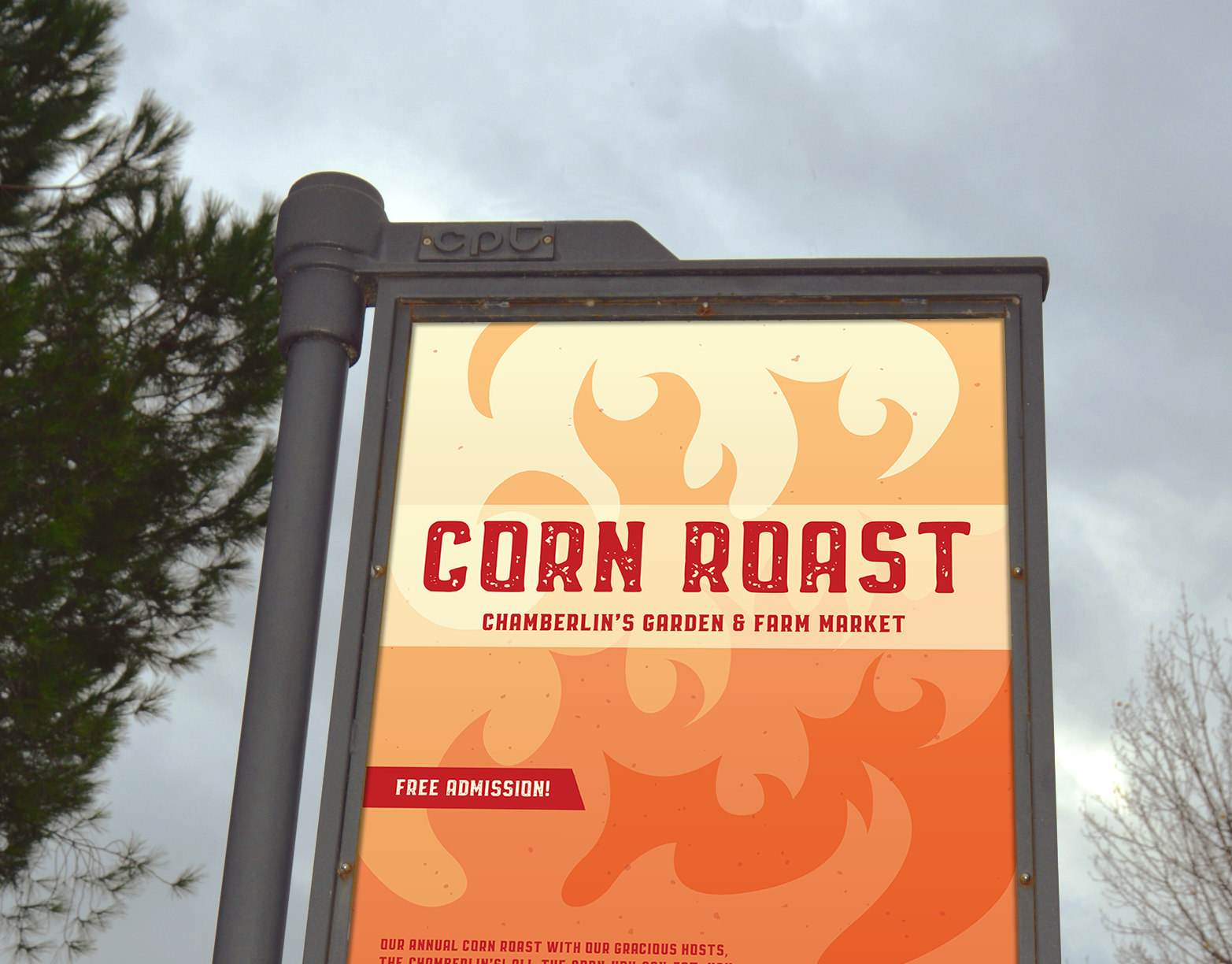What started out as a basic crash course in Adobe Dimensions resulted in an all-out brand creation.
The assignment was to attach a basic label to a product of our choice in Adobe Dimensions while playing around with background and lighting to create a proper scene. The next step was to take that scene and turn it into a product advertisement.
As my passion for branding burned, I was stoked for this assignment! Before I even started the creation process, I spent some time brainstorming and molding my idea. Sketches and color palettes flooded my workspace. I wanted to take this project a step further by laying the groundwork for an actual brand. I thought of the values I wanted this brand to portray, the products I wanted it to sell, and meticulously, the way I wanted to look. This included typefaces, colors, slogans, and of course, a custom logo.
The result of my creative brainstorming was Coastal Grind, a nautical-themed coffee brand, specializing in cold brew coffee beverages, crafted to get the customer through their busy day.
I enjoyed this brand so much it would later act as inspiration for my personal brand.
The label was created in Illustrator, then placed on a beverage can model in Dimensions. From there it was a matter of choosing a proper background, adding some coffee splashes to make the piece more visually dynamic, and adjusting the scene lighting for atmosphere. Then I took the whole thing and created an advertising layout in Adobe InDesign using the slogan and other brand elements.
This is the final result:
This project further pushed my excitement for package design and taught me a lot about Adobe Dimensions. I hope to use the lessons I learned while creating this piece to further enhance future branding and package design projects in the future, as well as increase my efficiency with Dimensions.